










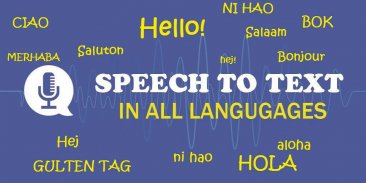
Speech to Text
Speak Notes & Voice Typing App

Descrição do Speech to Text: Speak Notes & Voice Typing App
Speech to text and text to speech app brings you the best audio recognizer that detects your speech in various languages and converts audio to text. This audio to text feature helps you create accurate voice notes that can then be used as texts and shared across different chat and text platforms. This audio talk recognizer and text to speech converter comes with various options and features. The major features of this audio to text transcription app are as follows:
Speech to Text:
The primary offering of this free audio to text converter app is the speech to text feature. With this audio conversion feature, all you have to do is speak text and it converts it into notes. The audio notes can be copied and used for voice typing text chat purposes. This way this easy text converter can help you convert your voice into speech text.
Text to Speech:
The other major offering of this audio converter app is text to speech. With this feature of audio transcriber app is to take your text and then convert it into audio. You can easily use this audio converter feature to help convert text to audio. In addition to converting dictated text into audio you can also paste text and convert it into audio form.
Speak Notes:
The speech to text converter can also work best for speak notes. You can dictate audio and transcriber converts it into notes. This way you can avoid all the text typing hassle and easily speak notes and it converts them into text form. This is especially beneficial for students and professionals who like to take speech notes and convert them into text for later use.
Voice Typing Text Chat:
The third use of this speech to text and text to speech transcription app is that it can be used as a voice typing text chat app. If you do extensive chatting then you can do away with the worry of typing for longs hours, all you need to do is simply speak text and it converts voice to chat. You can easily take the converted audio text and paste it on your multiple chat platforms.
Voice Notes:
This free text to speech transcription and voice recognition app can also be used for the sake of voice notes. Working professionals want to convert audio to text notes to share with their working colleagues. This app allows you to create voice text notes by giving in the audio input and then sharing it in your work space. Furthermore, if you do not wish to share voice notes, you can easily save your audio transcription in the form of notes and use them as reminders for future references.
All Languages Text to Speech Support:
The most amazing feature of this free text to speech and speech to text converter app is that it supports all the languages. You can speak in any language and it detects the audio and converts it into the text of the desired language. So when you want to convert audio to text and you have difficulty related to your language you can easily do that by using this app.
Some of the major different languages that can be converted into text are as follows:
Speech to Text in Arabic Kuwait, Audio Dictation in Arabic Qatar, Voice Notes in Arabic UAE, Audio Speech Recognition in Arabic Algeria, Speak notes in Arabic Saudi Arabia, Voice typing in Arabic Egypt, Text to speech in Afrikaans, Convert Audio to text in Basque, Audio Transcription in Bulgarian, Audio Talk recognition in Catalan, dictate text in Czech, Speech to text in Dutch, Speak notes in English Australia, Audio to text conversion in English India, Audio dictation in English New Zealand, Voice Notes in English South Africa, Audio transcription in English UK, Audio speech recognition in English US, Voice typing in Finnish, dictate text in French, text to speech in German, Speech to text in Hindi, voice recognition in Italian, Indonesian speak notes, Chinese speech recognition, Turkish speech to text conversion, Spanish voice typing, text to speech in Urdu and many more languages.
Download and enjoy the ease of Audio to Text Notes with voice typing.
Speech to text e text to speech app traz para você o melhor reconhecedor de áudio que detecta sua fala em vários idiomas e converte áudio em texto. Esse recurso de áudio para texto ajuda a criar anotações de voz precisas que podem ser usadas como textos e compartilhadas em diferentes plataformas de bate-papo e texto. Este reconhecedor de conversação de áudio e conversor de texto em fala vem com várias opções e recursos. As principais características deste áudio para aplicação de transcrição de texto são as seguintes:
Fala para o texto:
A principal oferta deste aplicativo conversor de áudio para texto gratuito é o recurso de fala para texto. Com esse recurso de conversão de áudio, tudo o que você precisa fazer é falar o texto e convertê-lo em notas. As notas de áudio podem ser copiadas e usadas para fins de digitação de texto por voz. Desta forma, este conversor de texto fácil pode ajudá-lo a converter sua voz em texto de fala.
Texto para fala:
A outra grande oferta deste aplicativo conversor de áudio é texto para fala. Com esse recurso de áudio transcritor aplicativo é pegar o seu texto e depois convertê-lo em áudio. Você pode facilmente usar esse recurso de conversão de áudio para ajudar a converter texto em áudio. Além de converter texto ditado em áudio, você também pode colar texto e convertê-lo em formato de áudio.
Falar Notas:
O conversor de fala em texto também pode funcionar melhor para as notas de fala. Você pode ditar áudio e o transcritor o converte em notas. Desta forma, você pode evitar todos os problemas de digitação de texto e facilmente falar notas e converte-los em forma de texto. Isso é especialmente benéfico para estudantes e profissionais que gostam de fazer anotações de fala e convertê-las em texto para uso posterior.
Chat de texto de digitação por voz:
O terceiro uso deste discurso para texto e texto para aplicativo de transcrição de fala é que ele pode ser usado como um aplicativo de bate-papo de texto de digitação de voz. Se você fizer conversas extensas, então você pode acabar com a preocupação de digitar por longas horas, tudo que você precisa fazer é simplesmente falar texto e converte voz em bate-papo. Você pode facilmente pegar o texto de áudio convertido e colá-lo em várias plataformas de bate-papo.
Notas de voz:
Este texto livre para transcrição de fala e aplicativo de reconhecimento de voz também pode ser usado por causa de notas de voz. Profissionais que trabalham querem converter áudio em notas de texto para compartilhar com seus colegas de trabalho. Este aplicativo permite que você crie notas de texto de voz, dando na entrada de áudio e, em seguida, compartilhá-lo em seu espaço de trabalho. Além disso, se você não deseja compartilhar notas de voz, pode facilmente salvar sua transcrição de áudio na forma de notas e usá-las como lembretes para referências futuras.
Suporte a todos os idiomas de texto para fala:
A característica mais surpreendente deste texto livre para fala e fala para aplicativo conversor de texto é que ele suporta todos os idiomas. Você pode falar em qualquer idioma e detecta o áudio e o converte no texto do idioma desejado. Então, quando você quiser converter áudio em texto e tiver dificuldades relacionadas ao seu idioma, você pode facilmente fazer isso usando este aplicativo.
Algumas das principais línguas diferentes que podem ser convertidas em texto são as seguintes:
Fala ao texto em árabe Kuwait, ditado de áudio no Qatar árabe, notas de voz em árabe EAU, reconhecimento de voz em árabe na Argélia, fala notas em árabe da Arábia Saudita, digitação de voz no árabe Egito, texto em fala em africâner, converter áudio em texto Basco, Audio Transcription em búlgaro, Audio Talk em catalão, ditar texto em tcheco, fala em texto em holandês, fala em inglês na Austrália, áudio em texto em inglês na Índia, ditado em inglês em Nova Zelândia, Voice Notes in English South África, transcrição de áudio em inglês UK, reconhecimento de voz de áudio em Inglês US, digitação de voz em finlandês, ditar texto em francês, texto em fala em alemão, fala em texto em hindi, reconhecimento de voz em italiano, indonésio fale notas, reconhecimento de fala chinês, Fala turca para conversão de texto, digitação de voz em espanhol, texto para fala em urdu e muito mais idiomas.
Baixe e aproveite a facilidade de Audio to Text Notes com digitação por voz.

























